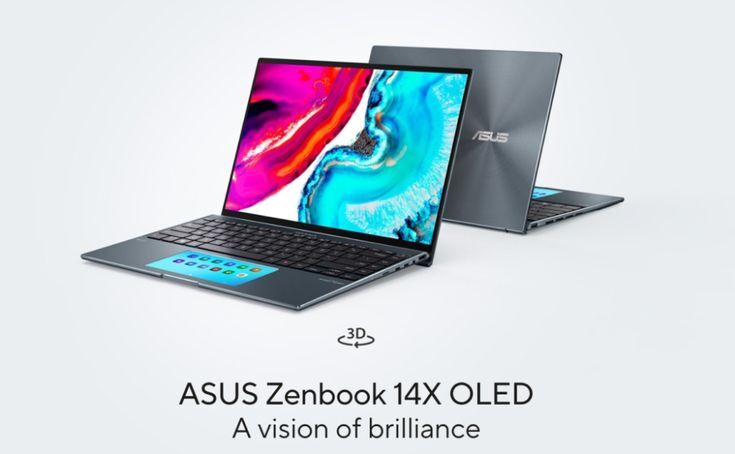The Acer Spin 311 chromebook

Introduction
The Acer Spin 311 chromebook is an affordable Chrome OS-based laptop by Acer aimed at students and budget-conscious buyers. With its convertible design, decent performance hardware, and low price point, the Acer Spin 311 chromebook is a compelling option in the budget Chromebook market.
Overview of the Acer Spin 311 Chromebook
The Acer Spin 311 chromebook was first released in 2019. Key features and specifications of this Chrome OS laptop include:
- Convertible 2-in-1 design – The display can rotate 360-degrees into tablet, tent, or laptop modes
- 11.6″ HD touchscreen display (1366 x 768 resolution)
- MediaTek MT8183C processor with 4 cores
- 4GB or 8GB LPDDR4 RAM options
- 32GB or 64GB eMMC flash storage
- 2x USB-C ports, 1x USB 3.0 port, microSD card reader
- 720p HD webcam with HDR
- Dual stereo speakers
- Wi-Fi 5 and Bluetooth 4.2 connectivity
- Stylus support (stylus sold separately)
- Up to 10 hours battery life
| Specification | Details |
| Operating System | Chrome OS |
| Display | 11.6” HD Touchscreen (1366 x 768) |
| Processor | MediaTek MT8183C |
| Memory | 4GB/8GB LPDDR4 |
| Storage | 32GB/64GB eMMC |
| Battery Life | Up to 10 hours |
| Dimensions | 11.65 x 8.11 x 0.82 inches |
| Weight | 2.76 pounds |
The Acer Spin 311 chromebook starts at around $249, making it an affordable convertible Chromebook option. There is also a newer 2022 model of the Acer Spin 311, which bumps up some of the specs while maintaining a low price.
Convertible Design Enables Versatility
One of the standout features of the Acer Spin 311 chromebook is its versatile convertible design. The hinge allows the 11.6” touchscreen display to rotate a full 360-degrees. This lets you use the Spin 311 in:
- Laptop mode – For typical laptop use like browsing, productivity, etc.
- Tablet mode – Folds the keyboard behind for a tablet experience
- Tent mode – Stands like a tent for things like watching movies
- Display mode – Rotates the keyboard face down to share the display
The convertible design, coupled with the touchscreen, allows this budget-friendly chromebook to adapt to different use cases and environments. Whether you’re typing an essay or reading digital textbooks in tablet mode, the Acer Spin 311 morphs to your needs.
Of course, since this is a Chromebook, it runs Chrome OS. That means seamless integration with all things Google, thousands of apps from the Google Play Store, and automatic updates in the background.
Also Read:
https://besraha-news.online/samsung-outdoor-tv-terrace/
Performance and Hardware Specs
Under the hood, the Acer Spin 311 chromebook is equipped with a MediaTek MT8183C processor. This quad-core ARM-based chip is a decent performer for Chrome OS, especially considering the price. It handles light productivity, web browsing, media consumption, and Android apps capably.
The Spin 311 chromebook configuration options include:
- 4GB of LPDDR4 RAM + 32GB eMMC storage
- 8GB of LPDDR4 RAM + 64GB eMMC storage
Power users or those planning to use Android apps may want to opt for the extra RAM and storage on the 8GB/64GB model. But the base 4GB/32GB option should suffice for many users given Chrome OS’s lightness and the cloud integration.
Additional hardware like Wi-Fi 5 connectivity, an HD webcam, microSD card slot, and USB-C + USB 3.0 ports round out the package. The battery life is also solid, rated for up to 10 hours per charge by Acer.
Reasons to Consider the Acer Spin 311 Chromebook
There are several compelling reasons why shoppers should consider this budget Chromebook:
- Affordable Price – Starting at just $249, it’s one of the most inexpensive convertible touchscreen Chromebooks around.
- Convertible Design – The 360-degree hinge provides excellent versatility with four modes.
- Touchscreen Display – Interact directly with the 11.6” HD touch display, useful in tablet mode.
- Decent Hardware – Hardware including processor and RAM provide adequate performance for most users given the lightness of Chrome OS.
- Long Battery Life – Rated for up to 10 hours on a charge, you can use it all day.
- Automatic Chrome OS Updates – Always up to date with the latest Chrome OS features and security patches.
For students, kids, travelers, or anyone wanting a budget 2-in-1 Chromebook – the Acer Spin 311 chromebook deserves a look.
Comparison to Alternatives
The Acer Spin 311 chromebook compares well against competing budget convertible Chromebooks like:
- Lenovo Chromebook Duet
- HP x360 Chromebook
- Asus Chromebook Flip C214
The Duet is more portable with its detachable design but isn’t as performant. The HP x360 offers similar performance and price but lacks the tablet functionality. And the Asus Flip C214 is ruggedized for schools but comes at a higher $100+ premium.
The Acer balances performance, versatility, and affordability with its convertible Chromebook. And newer 2022 models bump up the MediaTek processor even more while keeping prices low.
What Reviewers Are Saying
The Acer Spin 311 chromebook has earned largely positive reviews since its launch for its combination of versatility, performance, and value:
“If you’re looking for a convertible Chromebook that won’t break the bank, Acer’s Spin 311 is a worthy contender.” — LaptopMag
“We awarded the Acer Spin 311 Chromebook our Top Pick for school, thanks to its winning combination of low price, sturdy design, long battery life and usability as either a tablet or laptop.” — DigitalTrends
“For the price, there are very few notebooks that offer this much flexibility and performance.” — AndroidAuthority
Reviewers praise the convertible design, impressive hardware capabilities given the cost, and lengthy 10-hour rated battery life. Of course there are some trade-offs at this price like lower screen resolution. But overall if you’re on a tight budget it’s a compelling option.
Frequently Asked Questions
Here are some common questions about the Acer Spin 311 chromebook:
What operating system does the Spin 311 use?
The Acer Spin 311 is a Chromebook, meaning it runs Google’s Chrome OS operating system. Chrome OS is fast, simple, and secure while providing easy access to Android apps.
Does the Spin 311 chromebook come with a stylus?
No, the stylus is sold separately. But the Spin 311 chromebook does provide full support for an optional Acer stylus, which is handy for notetaking, drawing, or other tasks in tablet mode.
How is the storage on the Acer Spin 311?
It comes equipped with either 32GB or 64GB of fast eMMC flash storage. This is sufficient for Chrome OS, while offline Google Drive integration lets you access more cloud content when needed. There is also a microSD slot to add additional storage down the road.
What kind of ports and connections does the Spin 311 offer?
Connection options are a USB 3.0 port, two USB-C ports supporting display and power delivery, a headphone jack, and a microSD card reader for storage expansion. There is also Bluetooth and Wi-Fi connectivity.
How long will the Acer Spin 311 chromebook get software updates?
As a Chromebook, it will receive automatic software and security updates from Google until June 2028. This ensures you always have the latest Chrome OS features and protection throughout the life of the device.
Conclusion
In the budget Chromebook market, the Acer Spin 311 chromebook hits a sweet spot. For just $249 and up, buyers get a well-performing convertible Chromebook with decent specs and excellent versatility. Students, kids, and general users alike can appreciate the Spin 311 for its affordable price, flexible design, and long battery life. While there are some compromises, it’s capabilities versus cost proposition make it a recommended budget laptop option.