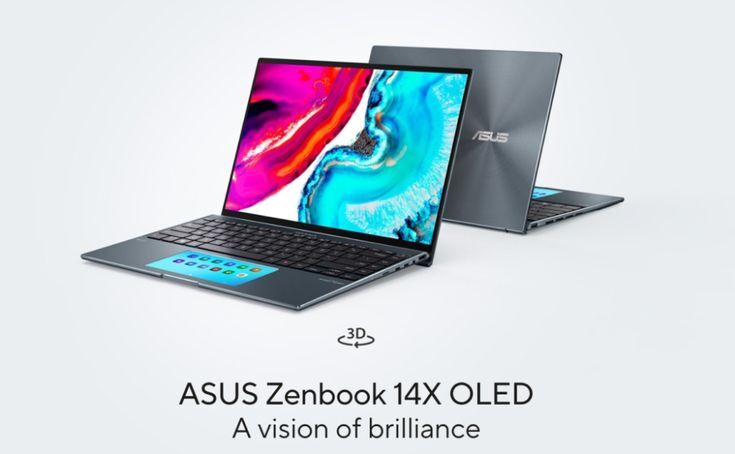Tablet Buying Guide – How to Choose

Introduction
With so many options on the market, it can be tricky deciding which tablet buying guide is right for you. This comprehensive tablet buying guide covers everything you need to know to pick out the perfect tablet in 2023 based on your budget, priorities, and planned usage.
Tablet Types: iOS vs Android
The first decision to make is whether you want an iOS (Apple) tablet or one running on Android. Here is a quick overview:
iOS Tablets
- Made by Apple
- Run the intuitive iPadOS
- Seamless compatibility with other Apple devices
- More limited customization options
- Tend to be more expensive
Android Tablets
- Made by many different brands
- Run on flexible Android operating system
- Usually offer more customization/configuration
- Wide range of prices to fit different budgets
Both platforms have their pros and cons that appeal to different users. Consider which ecosystem you are already a part of when deciding between the two.
Most Important Tablet Features to Consider
No matter which platform you choose, there are several key features to evaluate:
Display Size
- Small (7-8 inches): Highly portable for on-the-go use
- Medium (9-10 inches): Balances portability and screen size
- Large (11-13 inches): Best for productivity, multitasking
Display Quality
- Screen resolution (1080p minimum recommended)
- LCD vs. AMOLED screens
- Refresh rate (60Hz standard; 120Hz for smoother visuals)
- Viewing angles and brightness
Speakers
- Number, placement, volume and sound quality greatly affect the entertainment experience
Camera(s)
- Tablets usually have front and rear cameras, but quality varies
- Important for video calls and scanning documents
Storage Capacity
- Get enough built-in storage and/or microSD card slot for your needs
- Base options usually start at 32GB or 64GB
- More storage allows you to save more apps, photos, videos, etc.
Processor
- Chips vary significantly in processing power
- Balance performance vs budget
Battery Life
- Affects how long you can use the tablet between charges
- Standby time and hours of actual use are both factors
Accessories
- Cases, keyboards, pens and more can add functionality
Prioritize the features that will impact your daily experience the most.
Tablet Buying Guide by Budget
Tablets come in a wide range of prices to accommodate different budgets. Here are the best options in different price tiers:
Budget (Under $200)
Best Cheap Tablets in 2023
| Model | Operating System | Screen Size | Storage | Keyboard |
| Amazon Fire HD | Fire OS | 7 or 8” | 32GB | No |
| Lenovo Tab M7 | Android | 7” | 32GB | No |
The two top contenders for shoppers on a tight budget are Amazon’s Fire HD and Lenovo’s Tab M7. Both offer solid performance and features considering the low price point. The Fire HD line is great for using Amazon content and services, while the Tab M7 runs on Android for more flexibility.
Mid-Range ($200 – $500)
Best Mid-Range Tablets
| Model | Operating System | Screen Size | Storage | Keyboard |
| Apple iPad | iPadOS | 10.2” | 64GB | Optional |
| Samsung Galaxy Tab A | Android | 8” or 10.1” | 32/64GB | Optional |
| Microsoft Surface Go | Windows | 10.1” | 64GB | Optional |
The mid-range category has excellent selections like Apple’s standard iPad, Samsung’s Galaxy Tab A, and Microsoft’s portable 2-in-1 Surface Go. These tablets deliver a robust set of features for under $500, with options for both iOS and Android OS. Keyboard accessories are sold separately in this price tier.
High-End ($500+)
Best Premium Tablets
| Model | Operating System | Screen Size | Storage | Keyboard |
| Apple iPad Pro | iPadOS | 11 to 12.9” | 128GB/256GB/512GB | Works with Magic Keyboard |
| Microsoft Surface Pro | Windows | 12.3” | Up to 1TB SSD | Surface Type Cover sold separately |
| Samsung Galaxy Tab S8 Series | Android | 11” to 14.3″ | 128GB/256GB | Book Cover Keyboard Sold Separately |
For the top-of-the-line tablet experience, Apple, Samsung and Microsoft all have fantastic premium offerings. These pro tablets boast large, high resolution displays, blazing fast performance, ample storage space, and integrate beautifully with keyboard accessories for laptop-like functionality. Prepare to spend $800+ for the flagship models.
Accessories
In addition to the internal hardware specs, accessories can transform your tablet and expand what it’s capable of:
- Cases: Protect your device from drops and dings
- Screen Protectors: Guards display against scratches and cracks
- Keyboards: Enable more comfortable typing for productivity
- Pens: Allow precise input and drawing for note taking or artistic creation
- Portable Chargers: Extend battery life on the go
Consider if you will want a more PC/laptop-like experience, plan to draw or handwrite notes, or need extra juice when purchasing accessories.
Used/Refurbished
If new tablets don’t fit your budget, buying used or refurbished can be a great money-saving option. Devices are tested and restored to like-new condition by the manufacturer or trusted retailers. Just be sure to buy from reputable sources for quality and warranties.
Also Read:
https://besraha-news.online/vr-gaming-headset-trends-and-buying-guide/
Choosing the Best Tablet Based on Intended Use
Your planned tablet activities should guide which device is right for you:
Everyday Portable Use
If you want something super lightweight with long battery life for casual web browsing, social media, streaming, e-books, etc. on the go, compact tablets like the iPad Mini, Galaxy Tab S8, and Fire HD 8 are ideal portable options.
Productivity and Work
For business tasks like document editing, email, video conferencing and presenting, look for mid-size tablets with keyboard options like the iPad Air with Magic Keyboard or Microsoft Surface Pro packages. Large displays and multi-tasking capabilities are key.
Drawing, Notetaking and Creativity
Artists, students and creatives benefit from tablets with high pressure sensitivity and pixel density. Apple iPad Pros and Galaxy Tab S8 devices paired with precision pens excel for digital drawing, annotating PDFs by hand, and other tactile tasks.
Gaming and Entertainment
Media lovers who want to game, binge movies or read for hours crave excellent speakers, vivid screens and graphics performance. Entertainment-optimized picks include the iPad Air, Galaxy Tab S8+, and Amazon Fire HD 10.
Kids
Durable, child-friendly tablets with parental controls like the Fire Kids Pro or iPad allow kids to safely access apps, books, videos and websites for learning and fun. Refurbished options help cut costs.
Think about which scenarios you will use your tablet during most when deciding. Compare strengths of the various models in that category.
Our Top Tablet Buying Guide Recommendations
Based on the analysis above, here are some of our top overall tablet recommendations:
| Best For | Model | Key Perks | Price |
| Budget Buy | Amazon Fire HD 8 | Alexa integration; good for media | $99 |
| Android | Samsung Galaxy Tab S8 | S-Pen Support; Gorgeous AMOLED display | $700 |
| Apple Ecosystem | iPad 10th Gen | Apple Pencil Support; Lightning Connector | $449 |
| 2-in-1 Laptop Alternative | Microsoft Surface Pro 9 | Full Windows OS; Excellent keyboard | $999 |
| Overall Value | iPad Air with M1 Chip | Powerful performance; Works with Magic Keyboard | $599 |
Evaluate your personal needs, preferences and budget. But these options provide fantastic tablet experiences at different prices.
Final Tablet Buying Guide Tips
- Try devices in person at electronics stores, if possible
- Read professional reviews on trusted tech sites
- Compare specs and prices among multiple models
- Learn about and evaluate available retailer warranties
- Consider how long you plan to own and use your new tablet
Following this 2023 tablet buying guide will help you identify the perfect tablet purchase to meet your requirements and budget limits based on display, design, performance, special features and other factors that are most important to your usage. Happy shopping!